Setup Project
Projects are the central element of your M-Trust™ solution. You manage all features and products in the context of a Project. This guide will walk you through the steps to create a Project.
You need an account for the M-Trust™ Console. If you don't have one yet, just head over to the Console and create one.
Create Project
Login to the M-Trust™ Console and click on the Create Project button.
A Project simply requires a name. You can also add an optional description, which may help you to identify the Project later on. After creating the Project you will be redirected to the Project overview page.
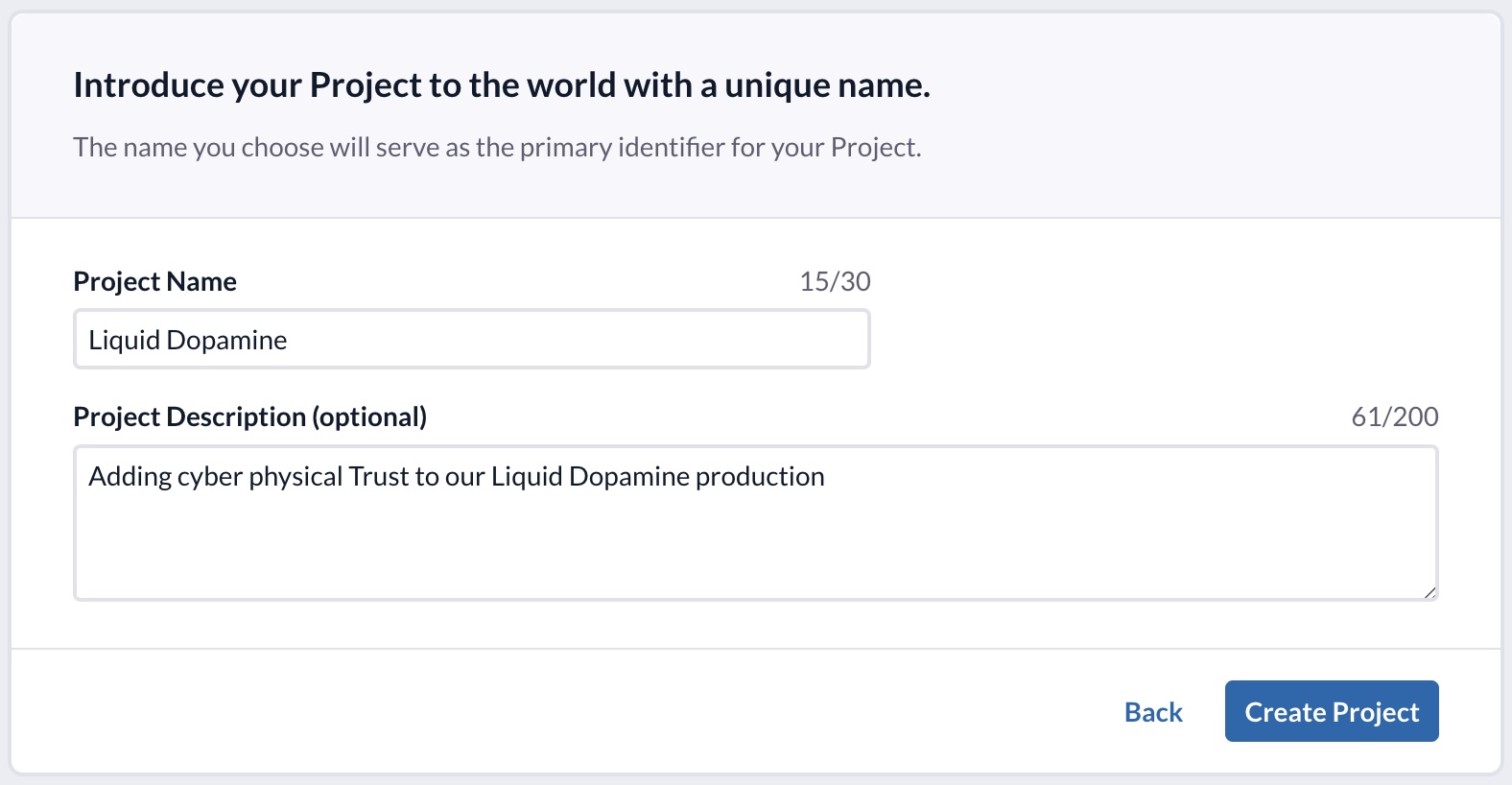
Registries
M-Trust™ digital twins rely on Decentralized Technologies like DID Registries and DID Documents. Learn more about this topic in the fundamentals about DID.
You can find assigned registries on the Registries page of your Project.
For the beta, we provide a DID registry based on the Polygon Amoy blockchain. This is a testnet focusing on the development and testing of decentralized applications. We are working on integrating more DID registries in the future.
Collaboration
M-Trust™ Projects are designed for seamless collaboration. You can easily invite your co-workers to join your Project by using their email addresses. Upon invitation, they will receive all the necessary information to join your Project.
Sharing access to a Project allows for efficient development and management of your solution. For instance, you may want to invite a developer to specify permissions for your applications or a stakeholder to review relevant metrics and KPIs.
Roles
Our platform offers various roles to ensure granular project access and to prevent accidental or fraudulent manipulation of your Project.
Owner
The creator of a Project automatically becomes the owner of that Project. The owner has the ability to adjust and manage any aspect of the Project. Only the owner can delete the Project.
Collaborator
Collaborators are empowered to create and edit resources, such as Apps, for your Project. However, their ability to perform destructive actions is generally restricted.
It's important to note that collaborators have the ability to invite additional users to your Project.
Viewer
Viewers have limited access and are primarily able to view details about the Project. This includes metrics and logs, making this role perfect for managers and stakeholders.
Next, we want to create an App to enable interaction with our APIs. Therefore, we need to create an App.