Create Companion
Creating a Companion in the M-Trust™ Console allows you to link your project to the M-Trust™ Companion mobile application. Each Companion operates as an independent environment, preconfigured with the necessary permissions to function seamlessly within the mobile app. By following a few quick steps, you can set up a Companion to simulate product verification, providing hands-on interaction with M-Trust™’s secure scanning and verification technology.
Create a Companion Configuration
To create a Companion, you need to be logged in to the M-Trust™ Console. Navigate to Companions within your Project and click on the Create Companion button.
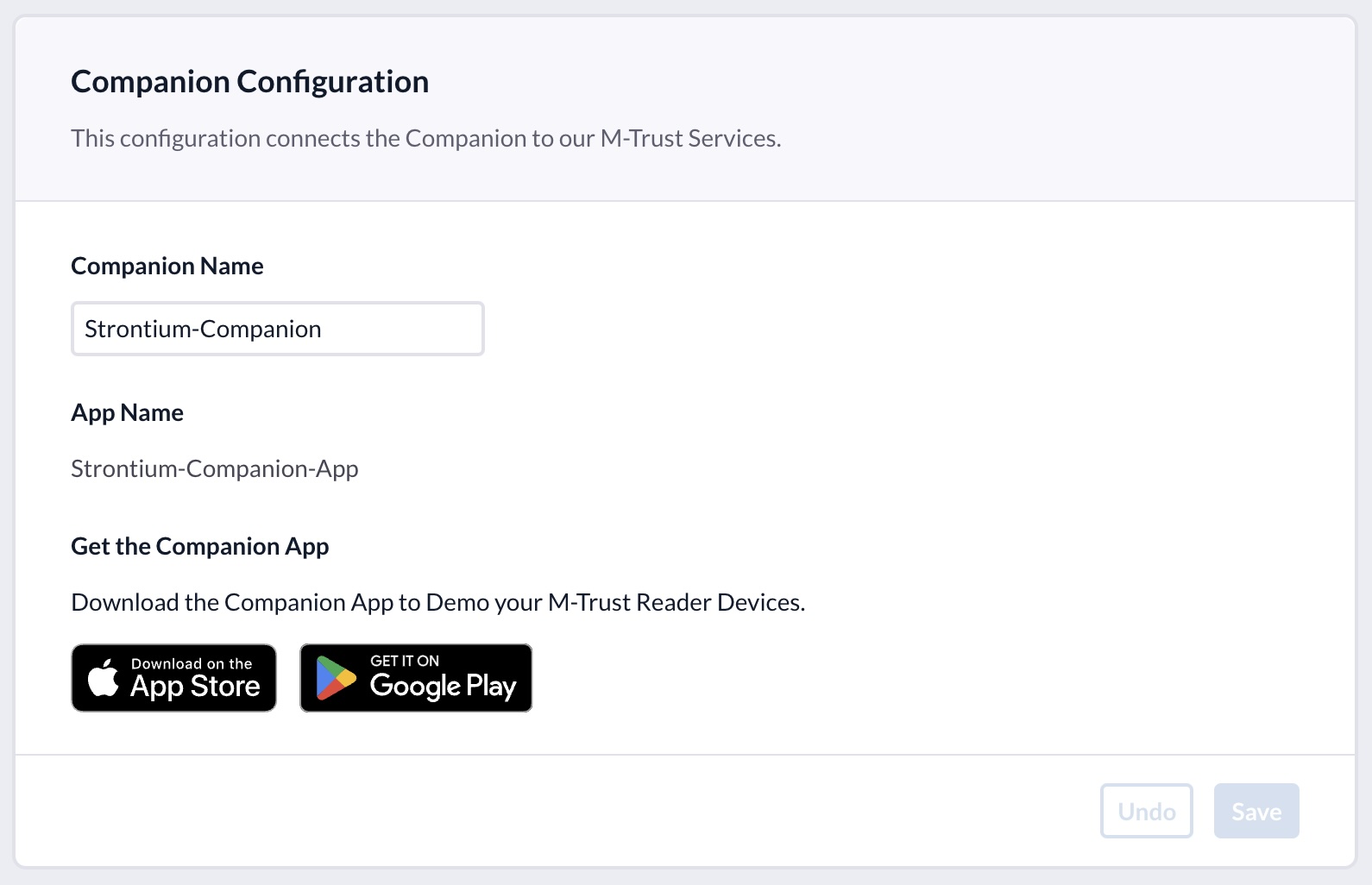
The Companion is created instantly with a unique, generated name. It is also preconfigured with all the necessary permissions, so no further setup is required on your part.